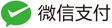1 Rasa安装
推荐在Linux中安装。因为要使用mitie的模型,而在windows里这个模型安装的时候需要进行编译,所以安装会非常麻烦。我自己是在虚拟机中安装了deepin的虚拟机,可以安装pycharm这个IDE,方便debug。
- 最好使用功能Anaconda新建一个虚拟环境,以避免包依赖混乱
- 安装代码如下,安装rasa core会自动安装对应版本的rasa nlu
pip install rasa_core==0.9.8
pip install -U scikit-learn sklearn-crfsuite
pip install git+https://github.com/mit-nlp/MITIE.git
pip install jieba
Rasa nlu github网址:https://github.com/RasaHQ/rasa_nlu Rasa core github网址:https://github.com/RasaHQ/rasa_core
2 项目目录
yue-chatbot
|--consolution
|--answer 问答库相关文件
| |qa.json 从官网上采集的问题样本
| |qa_by_entity.json 单轮Fallback时,entity相关问题和答案
| |qa_by_intent.json 单轮Fllback时,intention相关问题和答案
|--core_data
| |domain.yml 定义意图,实体,槽,action,模板
| |story.md 故事
|--models 训练保存的模型
| |nlu 训练好的nlu模型
| |dialogue core模型
|--nlu_data
|chatito 定义句子模板,用于生成训练nlu的标注样本
|train_data
| |rasa_dataset_training.json chatito生成的json格式的样本,定义了同义词
| |regex.json 定义的正则,用于正则特征提取
static 网页版的咨询机器人
bot.py 系统python训练与运行接口
myregex_entity_extrator.py 自定义的实体提取类
pipeline_config.yml nlu的流水线定义文件
webchat..py 网页版机器人启动哦python脚本
yue_action.py 定义所有的action
3 nlu
nlu的训练需要两个文件,一个文件是配置pipeline的文件,定义nlu的流水线;一个是标注了entity和意图的语料库,格式可以是Markdown(后缀为.md)和json两种格式,但不能混用,。
pipeline文件如下:
language: "zh"
pipeline:
- name: "nlp_mitie"
model: "nlu_data/total_word_feature_extractor.dat"
- name: "tokenizer_jieba"
dictionary_path: "nlu_data/jieba_dictionary.txt" jieba自定义词典
- name: "ner_mitie"
- name: "myregex_entity_extractor.MyRegeexEntityExtractor" 自定义的正则实体提取器
- name: "ner_synonyms" #同义词替换
- name: "intent_entity_featurizer_regex" 额外正则特征,对应于文件nlu_data/train_data/regex.json
- name: "intent_featurizer_mitie"
- name: "intent_classifier_sklearn"
3.1 nlu的训练
- 训练可以直接调用系统的train放,用命令行的方式
python -m rasa_nlu.train -c pipelined的yaml文件 -d 训练样本(json格式化或Markdown格式) --fixed_model_name 模型目录名字 -o 输出文件夹
- 或使用代码的方式
def train_nlu():
from rasa_nlu.training_data.loading import load_data # 新api,会将目录下的所有文件合并
from rasa_nlu.config import RasaNLUModelConfig#新 API
from rasa_nlu.model import Trainer
from rasa_nlu.config import load
training_data = load_data("nlu_data/train_data")#加载训练数据
trainer = Trainer(load("pipeline_config.yaml"))#加载pipeline
trainer.train(training_data)
model_directory = trainer.persist("models/", project_name="nlu",fixed_nmodel_name="model_ner_reg_all")
3.2 jieba分词自定义词典问题
因为分词结果中各个词的位置和实体的位置不匹配,会使得系统丢掉样本。
例:“粤通卡如何绑票根网”中,分词结果是“绑票”为一个词,但是实体“票根网”才是我们想要的,“票根网”开始位置不是分词结果某个词的开始位置,所以这条样本会被丢弃,目前被丢弃的大概有1500条
3.3 使用chatito生成nlu训练样本
chatito工具用于生成nlu的训练数据,为json格式。在里面分别定义好意图,实体,同一词。具体语法参照github项目网址:https://github.com/rodrigopivi/Chatito。
 安装方法:
安装方法:
npm i chatito -g
使用如下命令生成json格式的样本,在pycharm可以使用Ctrl+Alt+L快捷键对json文件进行格式化。
npx chatito chatito文件或者目录 --format rasa
3.4 额外正则特征用于意图分类
nlu的训练数据中,可以使用一些正则特征来增强特征的表示,以用于意图分类。
{
"rasa_nlu_data":{
"regex_features":[
{
"name":"reg1",
"pattern":"(信用卡|储值卡|记账卡|银联卡|交通卡)"
},
{
"name":"reg2",
"pattern":"(公众号|城市服务|微信公众号|粤通卡公众号|微信城市服务)"
},
{
"name":"rege3",
"pattern":"(APP|app|App|应用|手机应用|IOS应用|安卓应用|application|Application)"
},
{
"name":"reg4",
"pattern":"(票根网|票根|收据|票卡|纸票)"
}
],
"entity_synonyms":[
],
"common_examples":[
]
}
}
每增加一个正则,则额外特征维度增加1,若该条正则匹配上,其值为1.0,反之为0.0。 源码如下:
#位置rasa_nlu/featurizers/regex_featurizer.py
def features_for_patterns(self, message):
"""Checks which known patterns match the message.
Given a sentence, returns a vector of {1,0} values indicating which
regexes did match. Furthermore, if the
message is tokenized, the function will mark the matching regex on
the tokens that are part of the match."""
found = []
for i, exp in enumerate(self.known_patterns):#遍历全部正则
match = re.search(exp["pattern"], message.text)
if match is not None:#当前正则匹配上
for t in message.get("tokens", []):#若分词token和正则结果有交叉,则设置一个标记
if t.offset < match.end() and t.end > match.start():
t.set("pattern", i)
found.append(1.0)#匹配上,增加一个维度,值为1.0
else:
found.append(0.0)
return np.array(found)
正则里面用的词也可以用于chatito中,生成更多的句子,提高泛化能力
3.5 自定义NLU流水线组件
nlu流水线中,各个组件就像是流水线上的工人一样,从流水线上取一些东西,计算完毕后把结果放回流水线上,而这个流水线就是message变量。每个组件从message中取数据,计算完毕后又把计算结果更新到message中。 nlu的流水线组件都继承于Component类,其有些重要的属性和方法。
class Component(object):
name = ""#组件名字,
provides = []#当前组件能够计算出什么
requires = []#当前组件需要提供什么
defaults = {}#组件的默认参数,可以被pipeline文件中覆写
language_list = None#定义组件能处理什么语言,值为None则默认能处理所有语言
def train(self, training_data, cfg, **kwargs):
"""训练组件,如果不需要训练,可以不实现,如正则"""
pass
def process(self, message, **kwargs):
"""使用组件进行处理,从message中取想要的数据,计算完成后更新到message中"""
pass
def persist(self, model_dir):
"""保存组件模型到本地,如果没有需要保存的东西,可以不实现"""
pass
def load(cls,
model_dir=None, # type: Optional[Text]
model_metadata=None, # type: Optional[Metadata]
cached_component=None, # type: Optional[Component]
**kwargs # type: **Any
):
"""从本地加载保存的东西,若没有保存东西到本地,也不需要实现"""
pass
将自定义组件加入到pipeline中:
language: "zh"
pipeline:
- name: "nlp_mitie"
model: "nlu_data/total_word_feature_extractor.dat"
- name: "tokenizer_jieba"
dictionary_path: "nlu_data/jieba_dictionary.txt"
- name: "ner_mitie"
- name: "myregex_entity_extractor.MyRegeexEntityExtractor" //自定义用正则提取实体的组件
- name: "ner_synonyms"
- name: "intent_entity_featurizer_regex"
- name: "intent_featurizer_mitie"
- name: "intent_classifier_sklearn"
4 Rasa core
rasa core的训练也需要两个文件:一个是定义domain的文件,定义了意图、实体、槽、actin和模板回复;一个story.md文件,用意图和action构建了会话的训练数据。相关文件在core_data目录下。
- domain.yaml文件
slots:
槽名1:
- type: text
槽名2:
- type: text
intents:
- 意图名1
- 意图名2
entities:
- 实体名1
- 实体名2
templates:
utter_greet:
- "Hello"
- "Hi"
utter_goodbye:
- "再见,为您服务很开心^_^"
- "Bye,下次再见"
actions:
- action名1
- action名2
- story.md文件
## story greet 故事name,训练用不到,官方文档提示在debug的时候会显示story的名字
* greet
- utter_greet
## story goodbye
* goodbye
- utter_goodbye
## story greet goodbye
* greet
- utter_greet
* goodbye
- utter_goodbye
## story inform num
* inform_num{"num":"1"} 包含的实体
- Numaction
4.1 Rasa core的训练
类似nlu,也有两种方式:
- 直接调用系统train方法
python -m rasa_core.train -s stories.md -d domain.yml -o 模型保存路径 --epochs 500
- python接口的方式
def train_dialogue(domain_file="core_data/domain.yml", model_path="models/dialogue_all", training_data_file="core_data/story.md", max_history=2): from rasa_core.policies.fallback import FallbackPolicy #初始化agent agent = Agent(domain_file, policies=[ KerasPolicy(MaxHistoryTrackerFeaturizer(BinarySingleStateFeaturizer(),max_history=max_history)), FallbackPolicy(fallback_action_name='action_default_fallback', core_threshold=0.1, nlu_threshold=0.3)]) #用agent训练 agent.train( training_data_file, epochs=200, batch_size=16, augmentation_factor=50, validation_split=0.2 ) agent.persist(model_path)
4.2 自定义action
action用于处理具体的业务逻辑。 自定义步骤:
- 首先在domain.yml文件中的actins中新增自定义的action,需要在类名前加上模块名(py文件名)
actions:
- yue_action.Banlihow
- 实现该自定义action。继承Action类,实现name和run方法。系统会对name方法返回的str到本Action对象做一个映射,系统就是靠这个映射,使用名字来找具体的Action类的。
映射可以查看rasa core模型保存目录下的domain.yml文件里的action_names和actions两栏。
4.3 FallbackPolicy
FallbackPolicy会在意图识别的置信度和action预测的置信度分别低于设定的阈值时触发,进行一些自定义的操作。但是完成的功能在最新版rasa core里才有,我们使用的rasa core版本是0.9.8,fallback触发后默认调用ActtionListen,而这个action什么也没有做。 FallbackPolicy源码
def __init__(self,
nlu_threshold=0.3, # type: float
core_threshold=0.3, # type: float
fallback_action_name="action_listen" # type: Text
):
# type: (...) -> None
super(FallbackPolicy, self).__init__()
self.nlu_threshold = nlu_threshold
self.core_threshold = core_threshold
self.fallback_action_name = fallback_action_name
ActionListen源码:
class ActionListen(Action):
"""The first action in any turn - bot waits for a user message.
The bot should stop taking further actions and wait for the user to say
something."""
def name(self):
return ACTION_LISTEN_NAME
def run(self, dispatcher, tracker, domain):
return []
新版FallbackPolicy默认调用action_default_fallback,然后调用的是utter_default这个模板。 ActionDefaultFallback源码:
class ActionDefaultFallback(Action):
"""Executes the fallback action and goes back to the previous state
of the dialogue"""
def name(self):
return ACTION_DEFAULT_FALLBACK_NAME
def run(self, dispatcher, tracker, domain):
from rasa_core.events import UserUtteranceReverted
dispatcher.utter_template("utter_default", tracker, silent_fail=True)
return [UserUtteranceReverted()]
但这还是不是我们想要的,我们是想在触发Fallback的时候根据识别的实体或者置信度最高的意图(即便置信度小于阈值,但还是能得到置信度最高的意图)返回一些相关的问题,所以进行了改造。 步骤:
- 首先在domain.yml文件中增加actin:yue_action.ActionDefaultFallback
- 在yue_action.py文件中实现ActionDefaultFallback,其中name方法返回的名字一定要和传给FallbackPolicy的fallback_action_name参数保持一致。
4.4 消息返回
整体来说,有两种方式返回消息
- 如果rasa core判定直接使用某个模板来返回,则会从该模板中随机选择一条语句进行返回
- 如果rasa core判定是调用某个action来返回,则又有两种方式:在action的run()方法中分别调用dispatcher的utter_message()和utter_template()方法
dispatcher.utter_message(text)#直接返回text
dispatcher.utter_template(template_name)#调用模板,随机返回该模板中的某一句